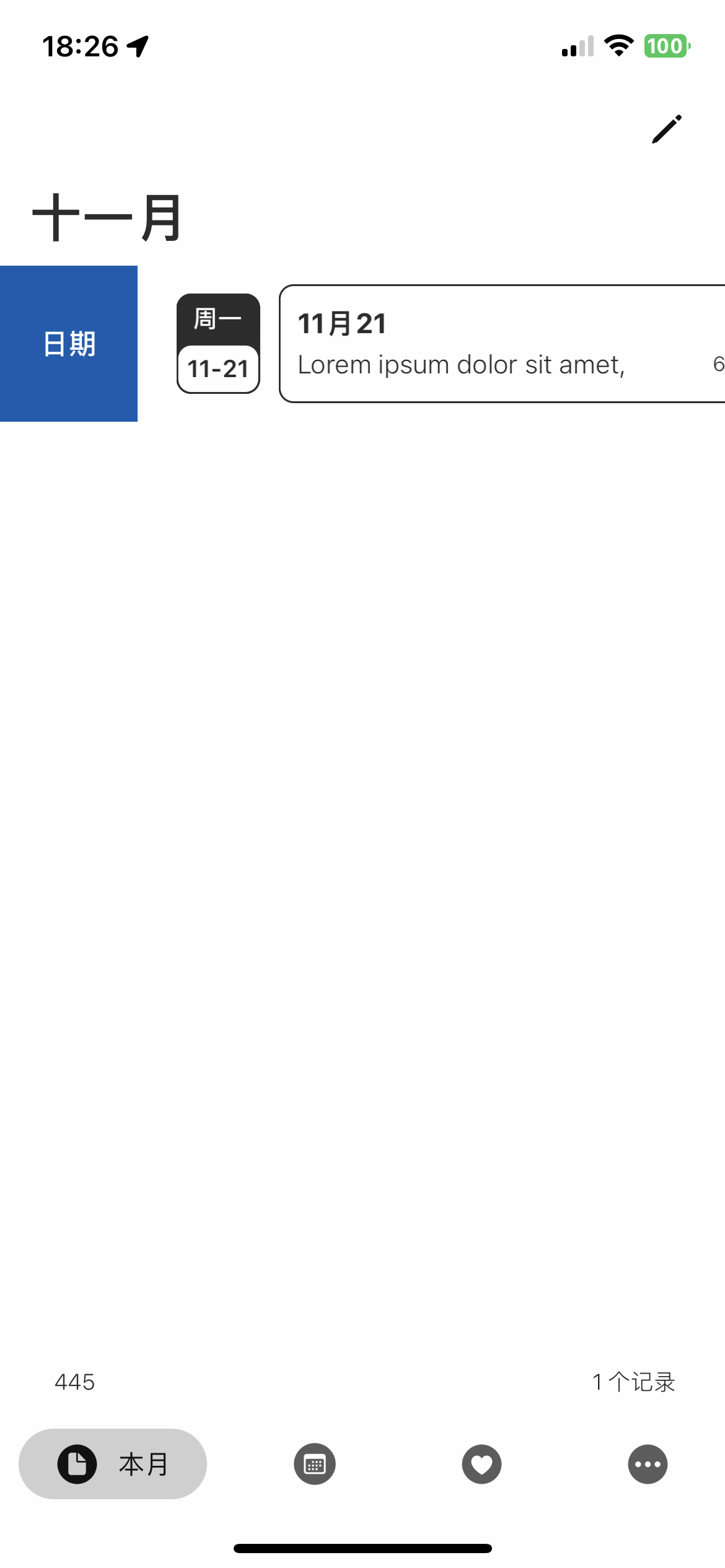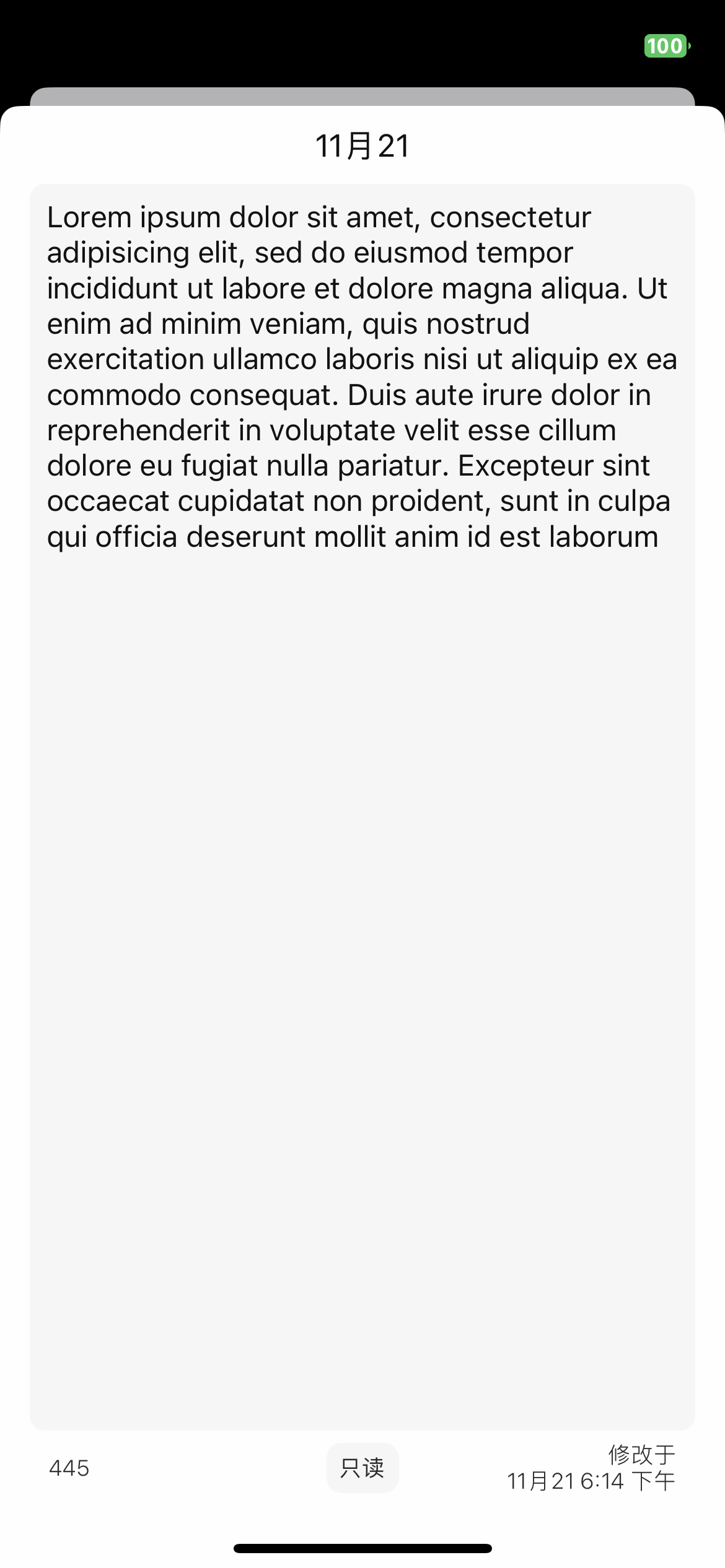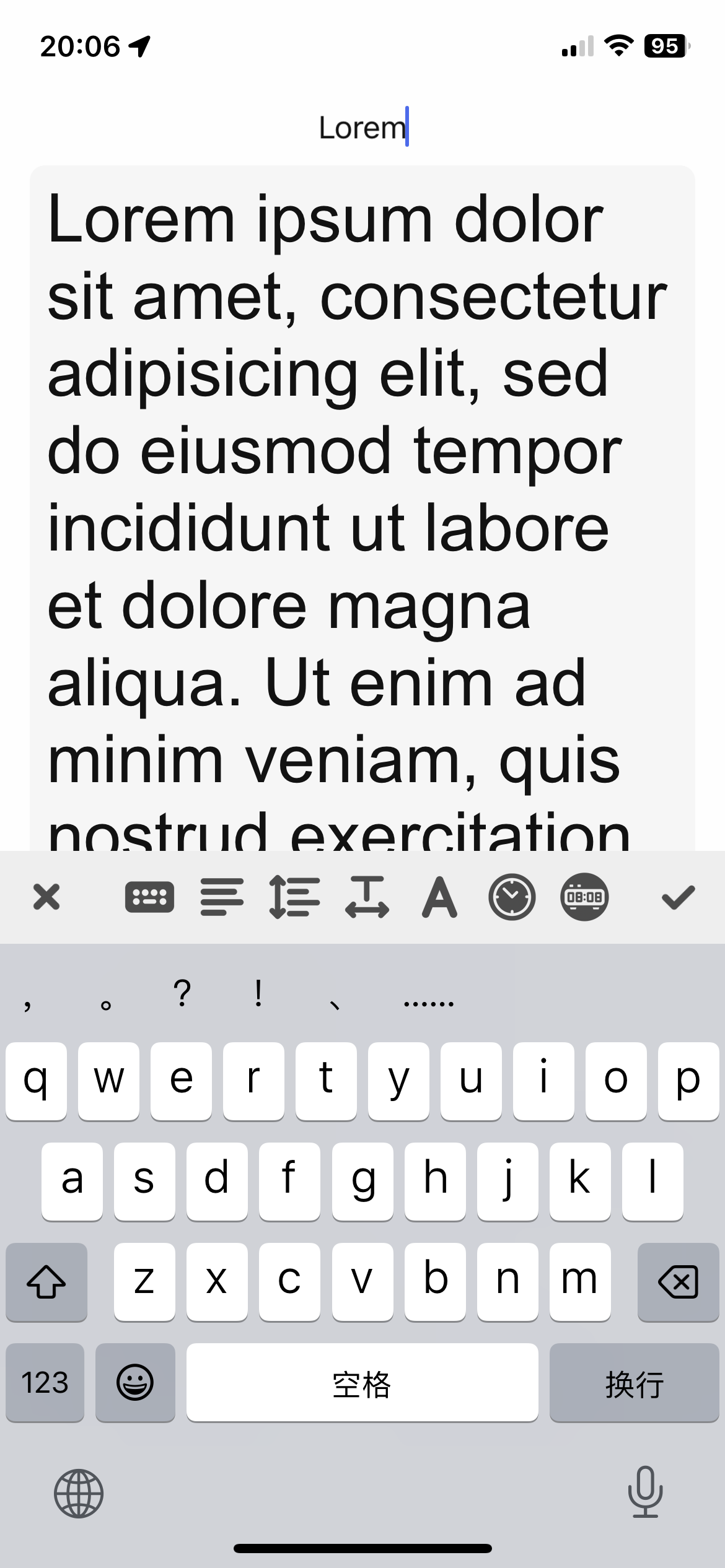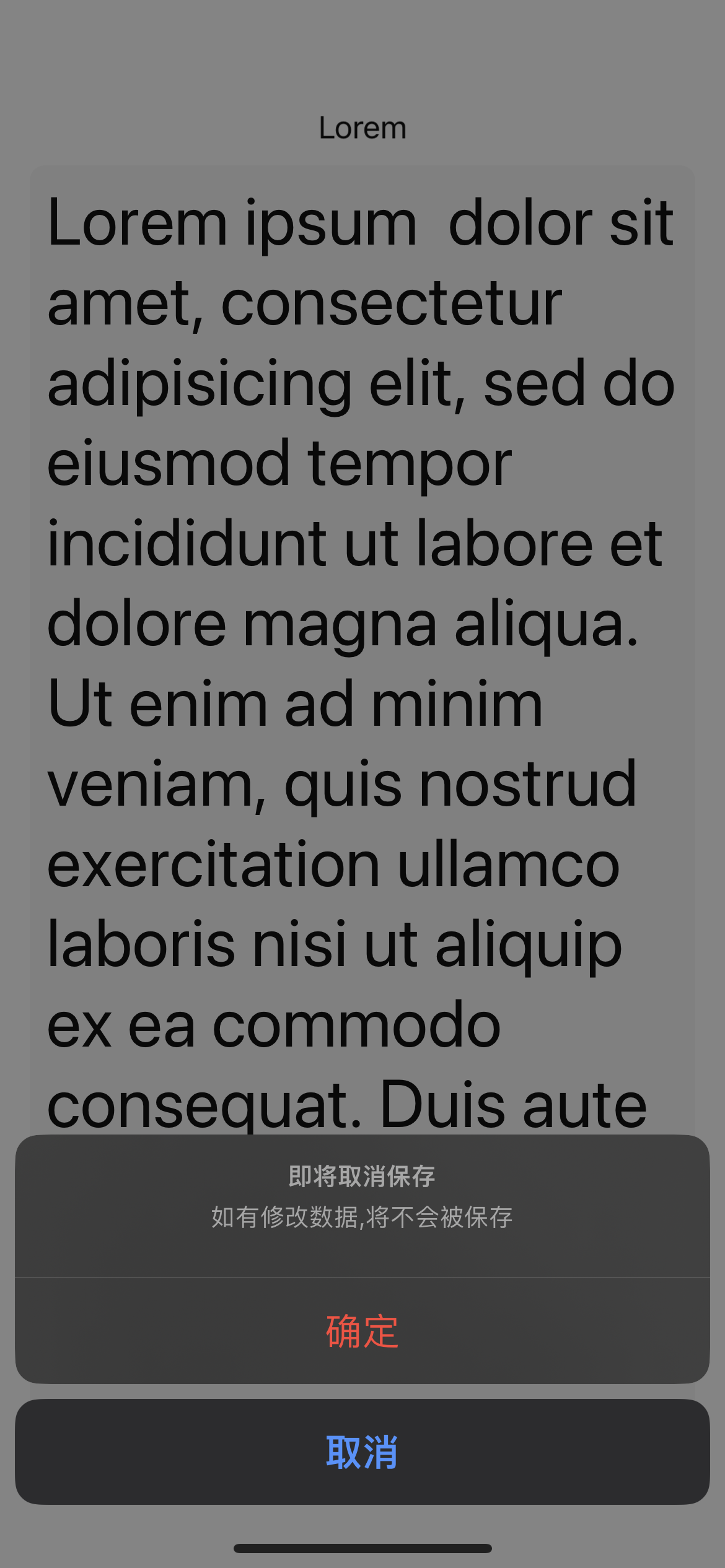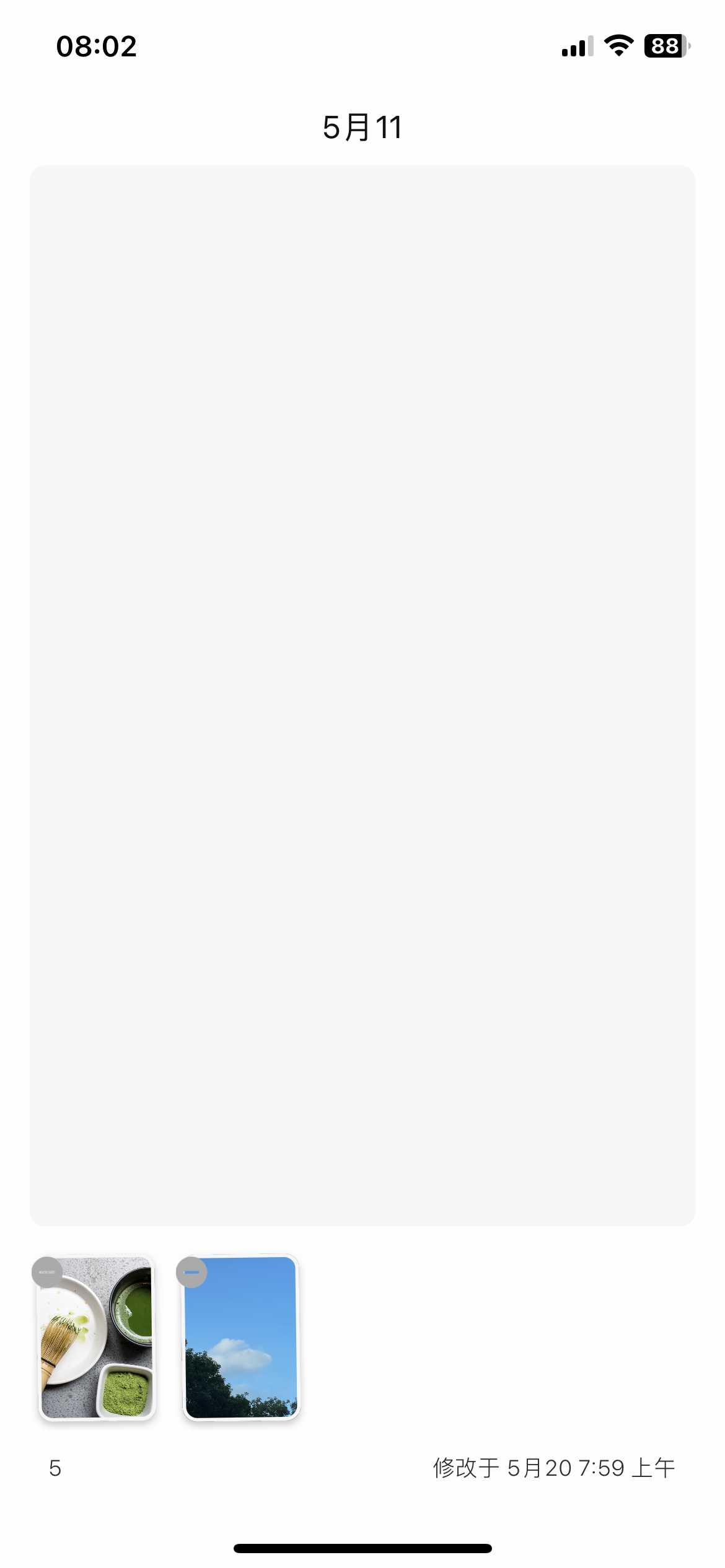「Kake Journal」 手势 & Gestures Guide
手势 & Gestures
在Kake日记中使用手势非常简单
Using gestures in Kake Journal is very simple and easy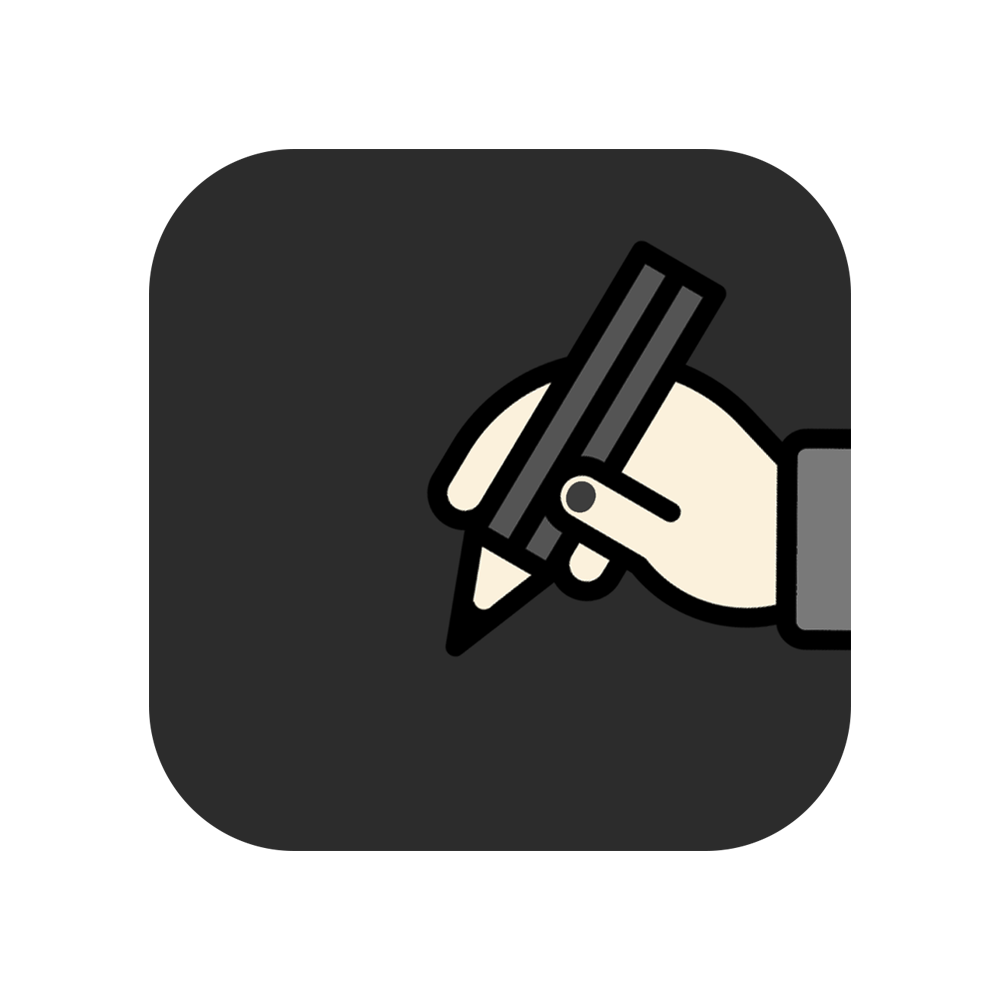
(1)
向左滑 可以收藏或删除日记
向右划 可以编辑日记的时间
向下滑 可以快速新建日记
Swipe to left ← to like(add to favorite) or delete a entity
Swipe to right → to edit date and time for an entity
Swipe down to quickly create a new entity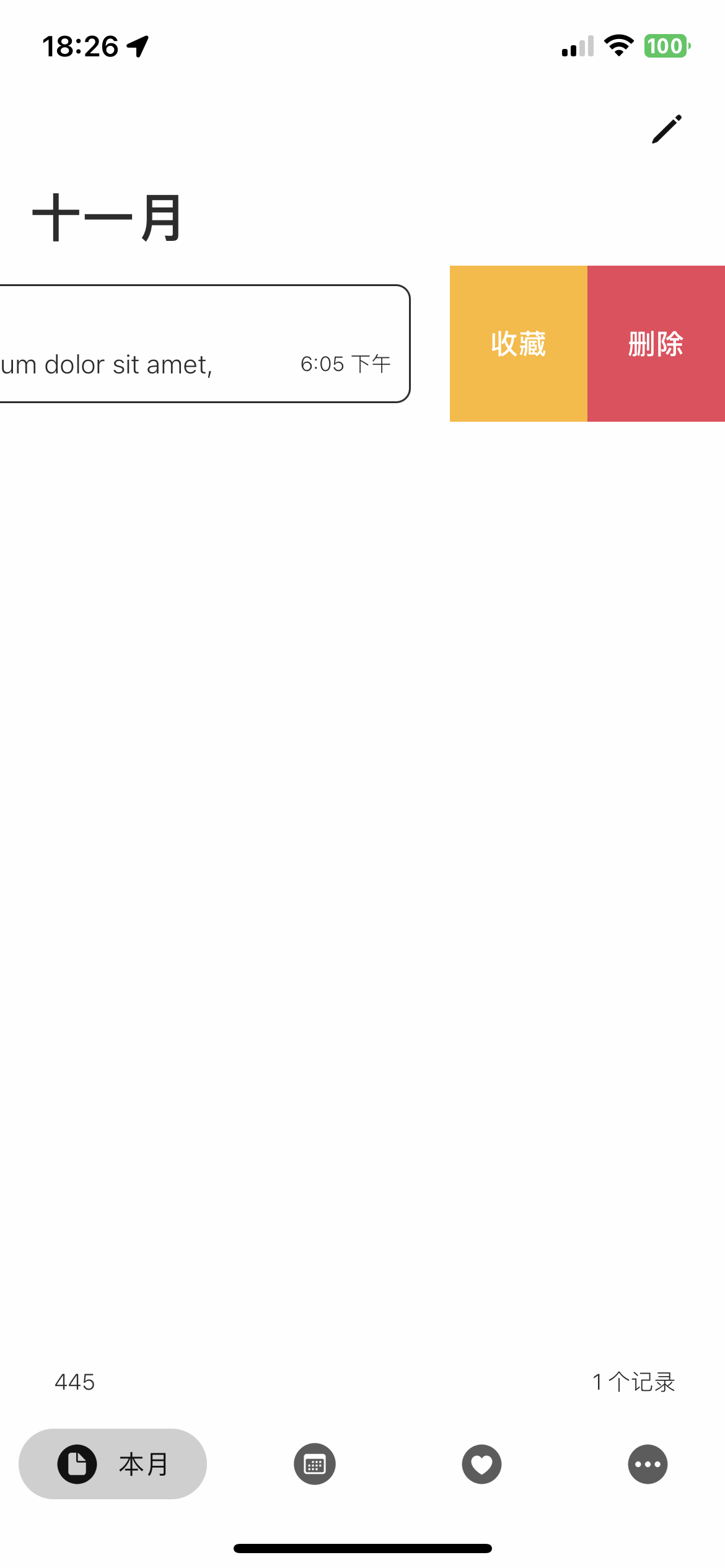
(2)
轻点日记, 会进入编辑模式
长按日记, 会进入只读模式
Tap the diary to enter edit mode
Long press to enter read-only mode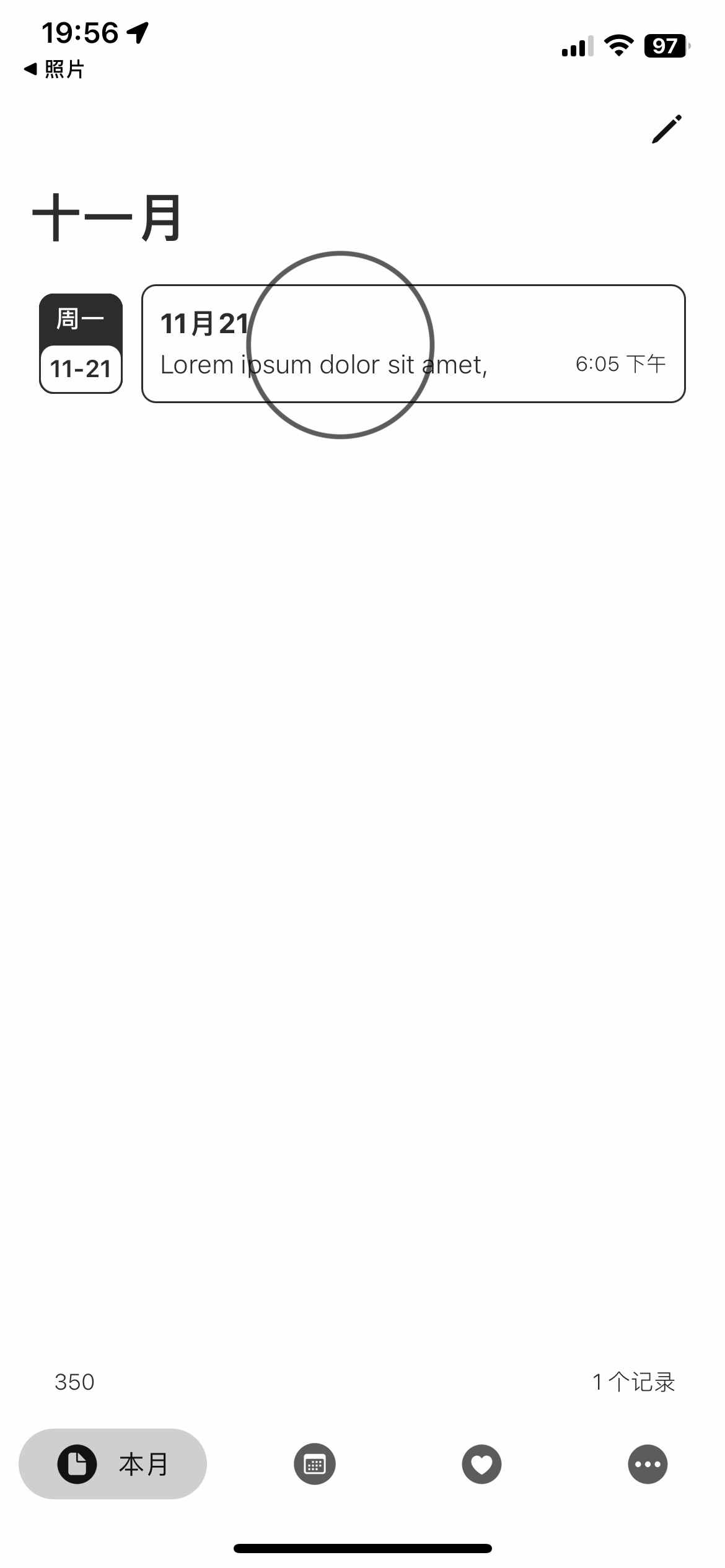
(3)
编辑模式下
轻点开始编辑
使用捏合手势, 可以放大或缩小字体
In edit mode
Tap to start editing
Use the pinch gesture to zoom in or out the text font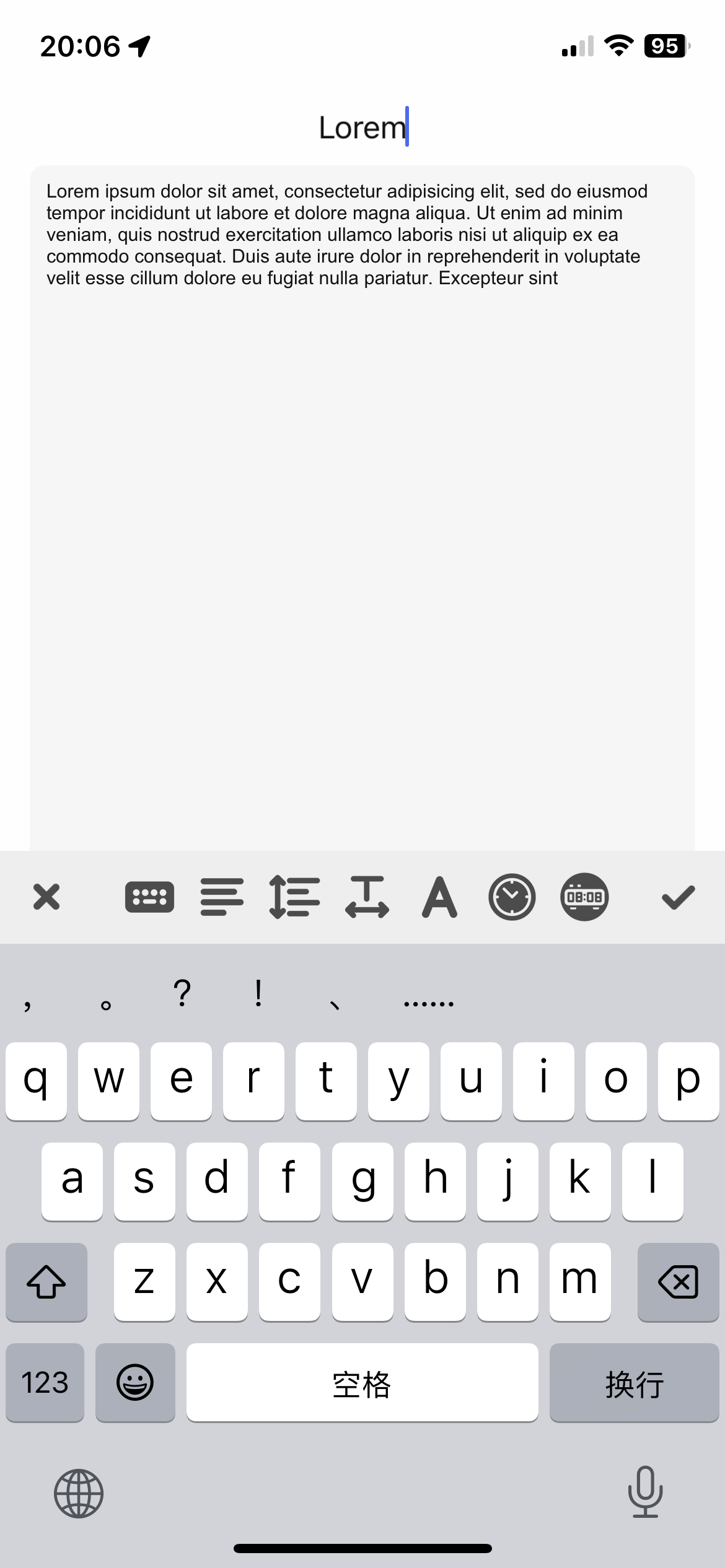
(4)
编辑模式下
向左滑 可以返回上一级
向右划 可以保存(若无修改会返回上一级)
空白处向下滑, 可以收起键盘
In edit mode
Swipe to left to go back to the homepage
Swipe to right to save entity (if there is no change, it will return to the homepage)
Swipe down on blank space to hide the keyboard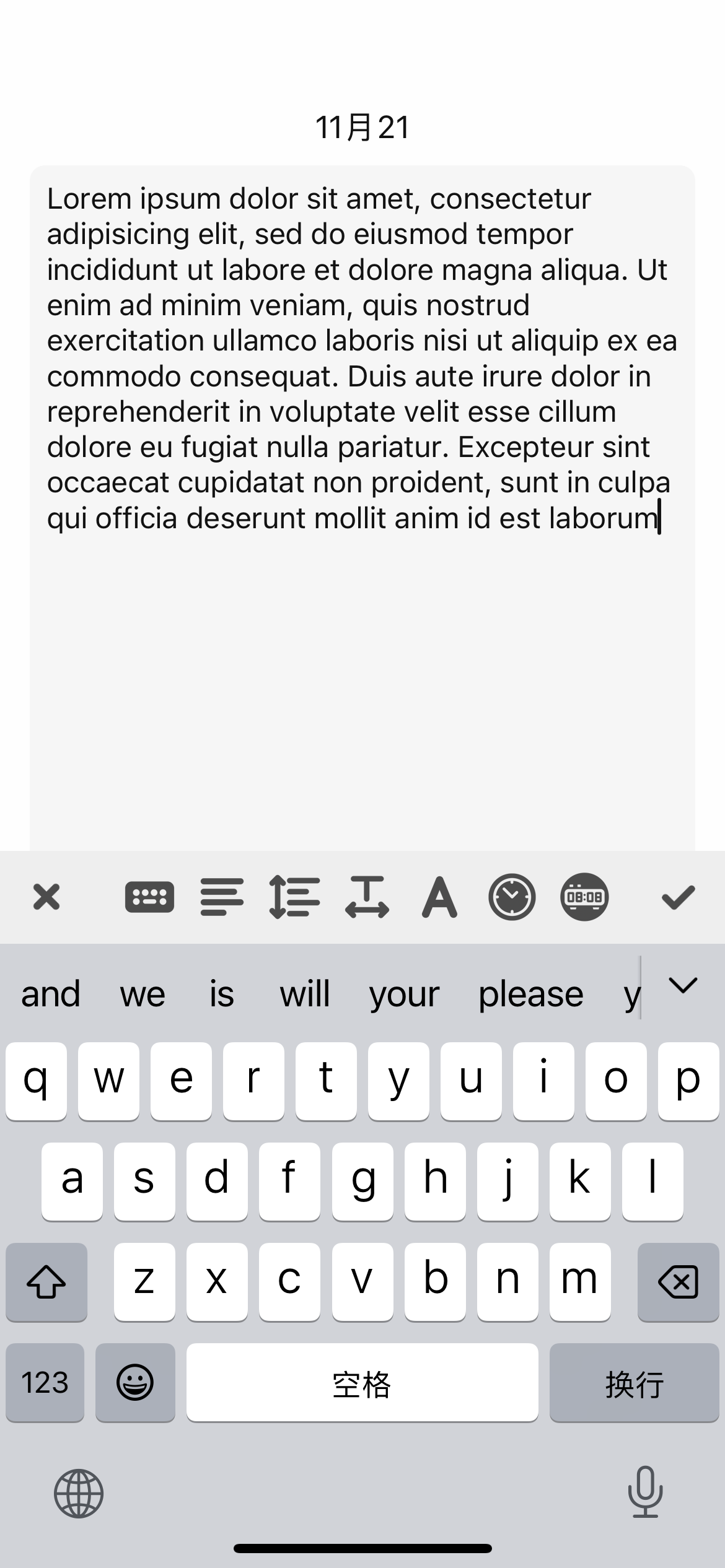
(5)
关于添加图片后的手势
长按图片可以删除
长按小叉叉可以删除全部.
轻扫一张图片可以排序